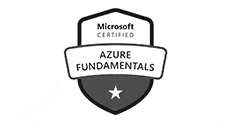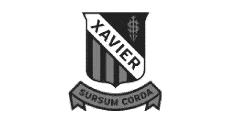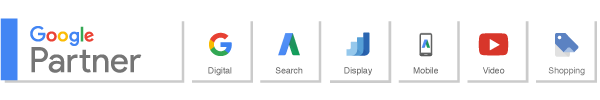User Prompt Chaos Why real – Why does AI get Confused?
31 Oct. 2024 - Michael Simonetti, BSc BE MTE - Total Reads 877

Why real-world users confuse your AI — and how to make it bulletproof
AI thrives on language — but human language is messy. In the lab, your AI assistant works flawlessly. In the real world? Users ramble, typo, over-explain, under-specify, and throw in emojis for good measure. The result: the AI gives weird answers, gets confused, or appears “dumb” — not because it’s underperforming, but because it’s too good at predicting text, and not built to handle chaotic inputs.
This is what we call user prompt chaos — and it’s one of the most common causes of enterprise AI failure in production.
Real-World Prompts Look Like This:
- “Hey so just wondering if maybe u can help w/ this invoice thing I got — I think it’s wrong but idk?”
- “I NEED TO FIX THIS ASAP. Please tell me who to contact or just do it”
- “Check status of order 30891 and also can u cancel the one from 2 days ago thx”
Notice the lack of structure? Multiple intentions, no clear action, and very human phrasing.
Why It Breaks Your AI
LLMs aren’t mind readers. They work best when the prompt is specific, clean, and singular in purpose. Without clear separation of intent or context, models like GPT or Claude will either:
- Try to answer both questions in a vague way
- Misinterpret urgency or sarcasm
- Miss key variables like IDs or names buried in casual text
In enterprise settings — customer support, HR bots, form builders, sales assistants — this creates inconsistency and frustration.
Solution: Pre-Process and Guide
The fix isn’t to train users. It’s to guide and guard the AI using UI and code.
1. Input Preprocessing:
Before you send anything to the model, clean and normalise user input. Strip out emojis, standardise case, correct basic grammar or punctuation, and remove irrelevant characters. This increases the likelihood that your AI interprets the message correctly. For more advanced handling, apply named entity recognition (NER) or sentiment detection before formulating a prompt.

2. Prompt Scaffolding:
Don’t leave the user to type a wall of text — guide them. Use dropdowns, radio buttons, and autocomplete fields wherever possible to shape cleaner prompts. For chat interfaces, design the conversation flow to funnel user input into predictable formats. For example, after detecting ambiguity, follow up with clarifying prompts like: “Which order would you like to cancel — the most recent or another one?”
3. Multi-Pass Interpretation:
Break complex or messy inputs into a series of processing steps. First, run the input through a clarification or breakdown stage where the AI extracts key requests and entities. Then, in a second step, act on this structured data. This layered approach dramatically reduces errors and allows better intent matching.

Feed your AI a dataset of real user messages — not ideal prompts. Fine-tuning on messy inputs dramatically boosts reliability.
The problem isn’t your AI — it’s your users. And they’re not going to change. But your system can. Want to tame user prompt chaos and deploy something bulletproof? AndMine can help design AI that understands the mess — and turns it into magic.

Post Reads: 877
Go on, see if you can challenge us on "User Prompt Chaos Why real – Why does AI get Confused? " - Part of our 183 services at AndMine. We are quick to respond but if you want to go direct, test us during office hours.
Add Your CommentTestimonials
We contracted &Mine to build a new website and a ‘real-life’ online tutorial. We found their work to be creative and technically competent, and their staff friendly, professional and flexible. We are happy to recommend them. Deborah Fullwood, Director, WestWood Spice
More Testimonials